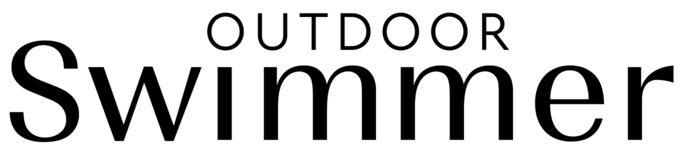Digital Download Instructions
Access the digital issues of Outdoor Swimmer in the Outdoor Swimmer app or PocketMags app. Follow the link below to find out how you can access your digital copy.
1) Go to the activation wizard HERE.
2) Enter your email address to this online form. If you already have a Pocketmags account, make sure you enter the same email address.
(Please note you’ll skip steps 2 and 3 if you are already logged in to Pocketmags)
3) Either log in to your Pocketmags account, or create a new password.
4) Enter your subscriber number and postal code, then click Activate.
5) This completes your activation process and you can now read the latest issue of Outdoor Swimmer on any platform.
To read on your laptop/desktop, go to www.pocketmags.com, log in, then click My Library at the top to see your owned issues.
To read in-app, please download either the Outdoor Swimmer or the Pocketmags Digital Newsstand app. From the app homepage, click the Settings cog (Apple) or dots (Android), then log in using your Pocketmags credentials. Once logged in, tap the Settings cog/dots again, then Restore Purchases and choose the ‘I have a Pocketmags account’ option when prompted. You will be able to read your issue by tapping on My Library from the home screen.
1) Head to https://www.mymagazinesub.co.uk/outdoor-swimmer-family/
2) Top right you will see a log in and register button.
3) If you purchased your subscription online select the log in button if you didn’t, you will need to register first.
4) Enter your email and password you set when you purchased your subscription or when you registered.
5) Once logged in you will see a welcome message and your name at the top right of the page
6) Click the drop down arrow and select ‘View my subscriptions’
7) Your subscriber number is shown on this page