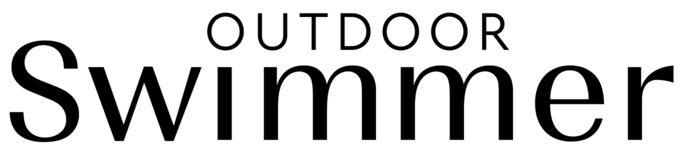Training in open water with FORM goggles
Open water training with FORM augmented reality goggles
One of the promises of the augmented reality live data feed through FORM goggles is that it will be transformative for training in open water, and possibly for racing too, although note that FORM goggles are not race-legal at all competitions. How well does it do that?
In open water, you can use FORM goggles in one of two modes. Either connect the goggles to a compatible watch or use them in stand-alone mode. The first option gives you the most data to view as metrics are tracked on the watch and displayed in the goggles. FORM goggles don’t (as yet) have any built-in GPS capability. This means that in stand-alone mode, you’re limited to the data that can be captured by the goggles only.
When paired with a compatible watch, the following data fields are available:
- Timer (total elapsed time of current swim, including rests)
- Distance
- Pace per 100m (average for swim)
- Heart rate
- Heart rate zone
- Heart rate & zone
The timer displays continuously in the top section of your view. You can choose up to three of the other metrics to display on rotation in the bottom part of the screen.
Note that when you are using a compatible watch, the watch collects all its regular data, such as lap time and lap pace, which you can review in the watch app after.
In stand-alone mode, you have elapsed time as above, while the bottom view displays stroke rate. In addition, you can add a Polar OH1 heart rate monitor (this clips to the goggle strap and records heart rate from your temple) and then set the goggles to display heart rate and heart rate zone.
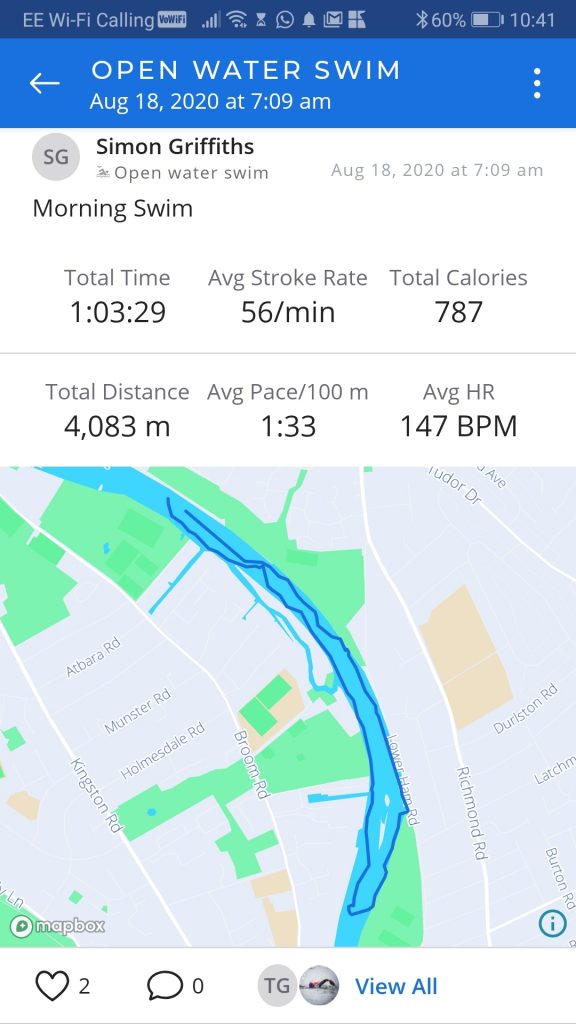
Training by numbers
Being able to see metrics as you swim clearly opens up new training possibilities in open water, especially if you’re swimming somewhere (like the Thames) that doesn’t have a marked course with measured distances between buoys, as you get at some venues. In theory, with FORM, you can now train by time, distance, pace, stroke rate or heart rate. In practice, I found training on time was the most practical, with training on time plus stroke rate a good option if not using a compatible watch.
Designing a training set based on distance is possible, but I’m not convinced of the accuracy and reliability of GPS in the water. The GPS signal can be lost when your arm is under water, and sometimes doesn’t reconnect quickly, so it’s possible to end up swimming for a few minutes without being able to see any distance information. In addition, the GPS often appears to play catch up when you pause, sometimes adding 20 or 30m when you are not moving. If you did want to train on distance, I’d recommend longer intervals of, say 500m plus, as measurement seems to settle down on a continuous swim.
Training by pace is useful if you’re doing a long distance continuous swim and want to work on pace judgement. This mode would also be useful in racing, for example, as a reminder not to start too fast on an Ironman swim. However, the goggles display your average pace for the full swim, so once you start taking breaks, this will be reflected in the pace you see. The other thing to bear in mind is that GPS measures your speed relative to the earth’s surface, not the water. If you’re swimming with or against a current, this will change the pace you observe. It’s worth, therefore, also keeping an eye on your heart rate in these circumstances, as that might tell you if you’re getting a free ride.
The training sets where I’ve got the most benefit from FORM have been those based on time. The time display is not affected by GPS signal issues or any temporary losses in connection between the watch and goggles, so it’s reliable and predicable.
I kept things simple in the river, as follows:
Training set 1
Warm up
5 to 10 minutes stead front crawl
1-minute rest
Main set
3 x 5 minutes at 1500m race pace plus 1 minute rest after each
2 minutes rest (practical necessity to cross the river and regroup for the return swim)
3 x 5 minutes at 1500m race pace plus 1 minute rest after each
Cool down
5 to 10 minutes easy swim
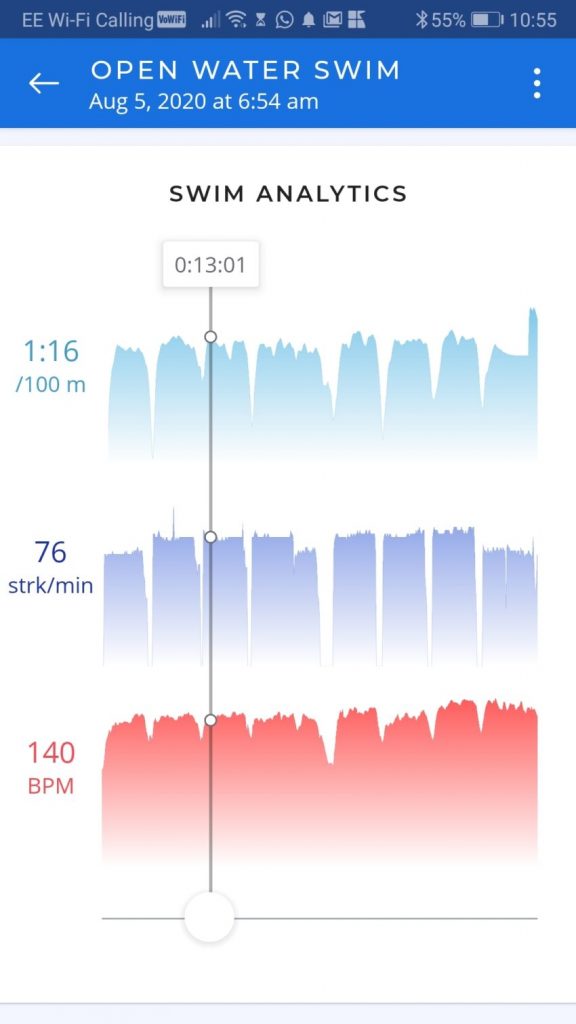
Training set 2
Warm up
5 to 10 minutes stead front crawl
1-minute rest
Main set
9 x 1:15 hard plus 15s rest after each
2 minutes rest (practical necessity to cross the river and regroup for the return swim)
5 x 1:30 hard plus 30s rest after each
Cool down
5 to 10 minutes easy swim
Notes
- On the longer (5-minute) intervals, you could use heart rate to monitor effort level. This wasn’t practical on the short intervals
- We found the 1:15 intervals with 15s rest challenging to do as a group as 15s wasn’t sufficient to regroup. 1:30 intervals plus 30s rest worked much better. The former would probably be fine if swimming alone (although we don’t recommend swimming alone in open water)
- You cannot see lap times or lap pace in the goggles, but if paired with a watch you can record those to review in the watch app after (but not in the FORM app).
It’s not just about the training
Finally, it’s worth noting, that FORM goggles add to any swim, not just training swims. The display is visible yet not distracting. It’s useful to see how long you’ve been in the water, and seeing the distance you’ve swum as you swim is fun and motivating.
Future developments I’d like to have in the display would be options to see lap pace, distance and time but even with out these, FORM goggles have created a whole new range of training and motivation opportunities for open water swimming.
£199
For our initial impressions of FORMS new open water functionality, please see:
outdoorswimmer.com/product-reviews/form-goggles-open-water-mode-first-impressions
And for a review of the pool functionality of FORM, see:
outdoorswimmer.com/product-reviews/form-swim-goggles-extended-test